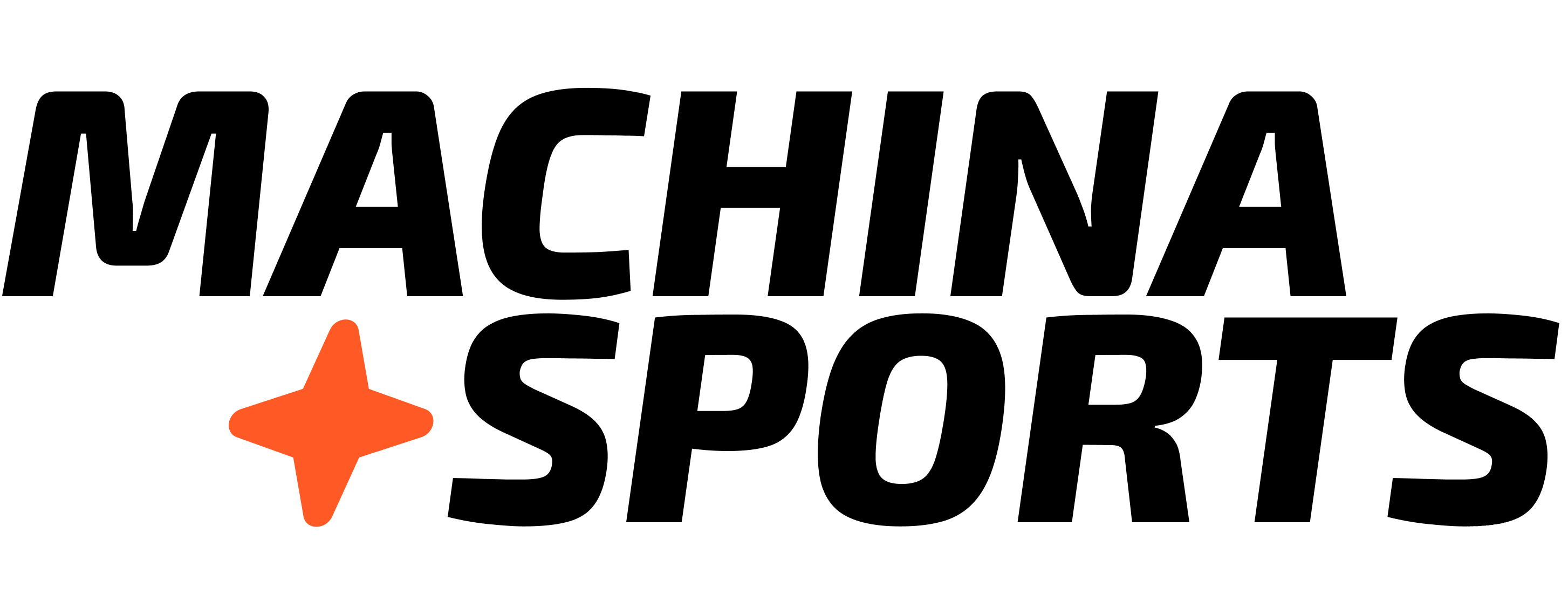Quickstart Guides
API schemas
- Check API interaction schemas for headers, requests and responses.
Create API key
- Access Machina Studio and generate a new API key for your integration.
Endpoints
Discover how our API can elevate your experience with features designed to enhance user engagement and data insights. Start by obtaining an API key and authenticating your requests to interact with our endpoints.Chat Completion
Engage users with dynamic conversational AI, offering timely and context-aware interactions for a superior user experience.
Content Creation
Generate personalized content dynamically adapted to user interests, including articles, game previews, and match summaries.
Event Insights
Obtain real-time, AI-powered insights tailored for sports betting and fantasy sports, enhancing user decision-making.
Fan Sentiment Analysis
Leverage fan sentiment data from social media and forums to gauge public perception and influence fan engagement strategies.