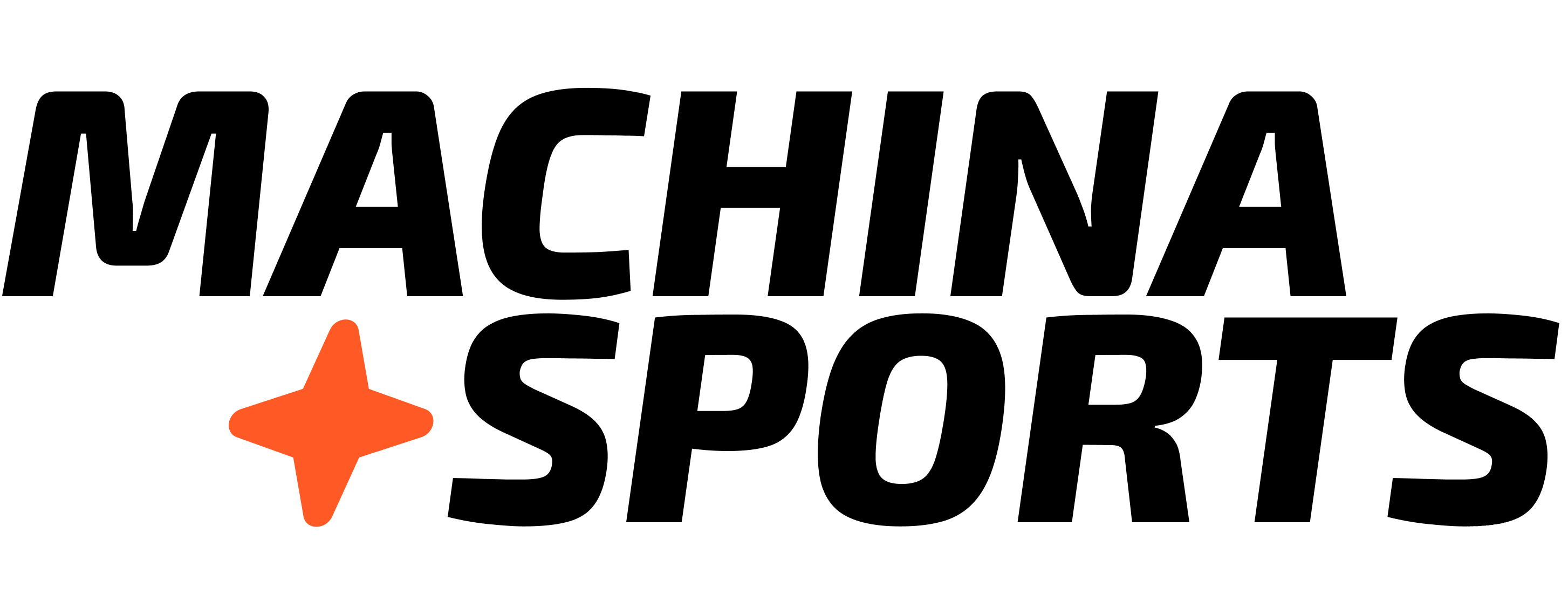Agent Types
Interaction Agents
Handle direct fan engagement through chat interfaces, content generation, and personalized experiences.Scheduler Agents
Automate the execution of workflows at specified intervals, ensuring data stays fresh and processes run on schedule.Quick Action: Create your first agent in 2 minutes by selecting a template in Developer Studio → Agents → New Agent.
Agent Structure
Agents use this YAML structure:Scheduler Examples
Thread Executor Scheduler
Process chat threads at regular intervals:Data Sync Scheduler
Synchronize data from external sources:Agent Templates
GameDay Assistant
Provides real-time game insights, interactive Q&A, and instant highlights during live events.
Content Generator
Creates newsletters, blogs, social media updates, and other content formats automatically.
Livestream Moderator
Moderates live chats, provides betting insights, and enhances live interactions.
Onboarding Assistant
Guides new users through platform setup and helps them get started quickly.
Configuration Options
Language Models
Select from various language models including OpenAI (gpt-4o), Groq (llama-3.3-70b-versatile), and others based on your performance and cost requirements.Execution Frequency
For scheduler agents, configure how often workflows should run (in minutes).Context Variables
Set environment variables and API keys needed for agent execution.Quick Action: Test your agent configuration with
Test Run in Developer Studio before deploying to production.Common Agent Patterns
Chat Processing
Process user messages and generate contextually relevant responses.Data Synchronization
Keep your database updated with the latest sports data.Content Generation
Create timely, relevant content based on sports events and data.Monitoring and Alerts
Watch for specific events and trigger notifications when they occur.Next Steps
- Deploy an Agent Template in under 5 minutes
- Create a Workflow to define agent behavior
- Connect Data Sources to feed your agents
- Design Effective Prompts for optimal agent performance