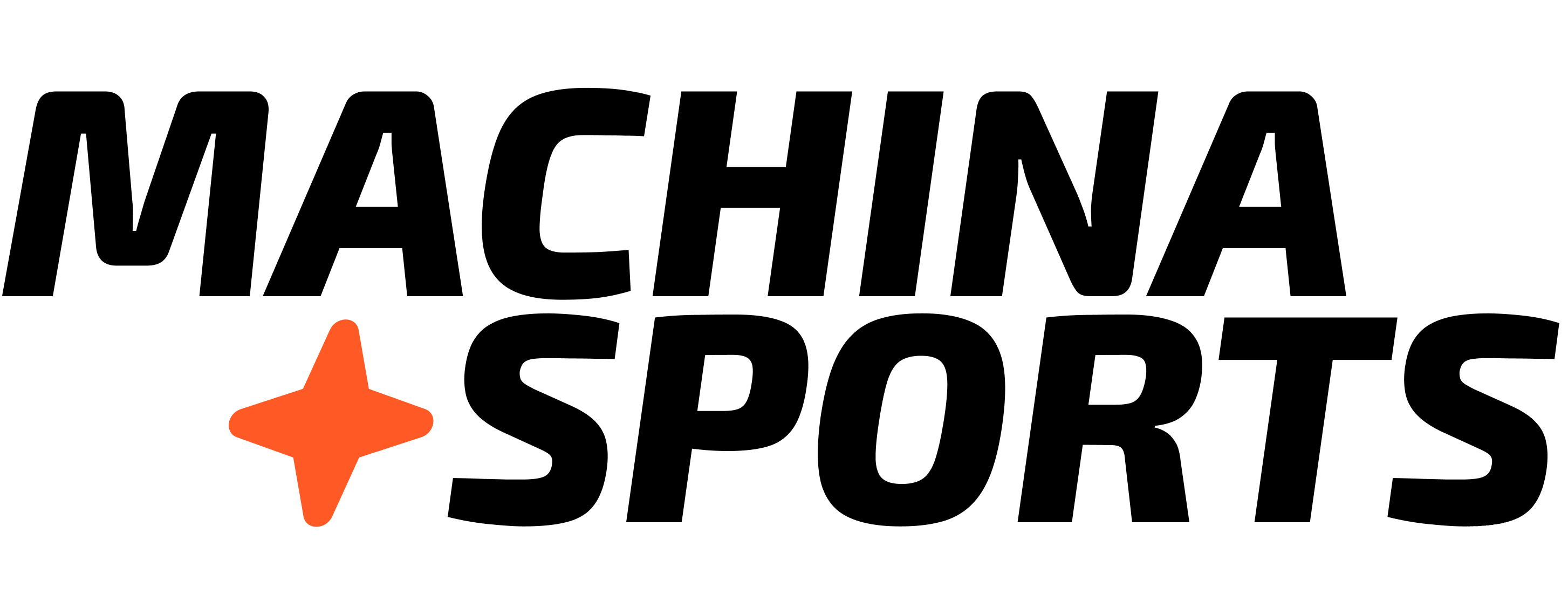workflow:
name: "workflow-name" # Unique identifier for the workflow
title: "Workflow Title" # Human-readable title
description: "Workflow description" # Brief description of purpose
context-variables: # Environment variables and API keys
variable-name:
key: "value"
inputs: # Input parameters
input-name: "$.get('parameter')" # JSONPath expressions for inputs
outputs: # Output parameters
output-name: "$.get('result')" # JSONPath expressions for outputs
tasks: # Sequential tasks to execute
- type: "task-type" # Type of task (connector, document, prompt, mapping)
name: "task-name" # Unique name for the task
description: "Task description" # Brief description
# Task-specific configuration