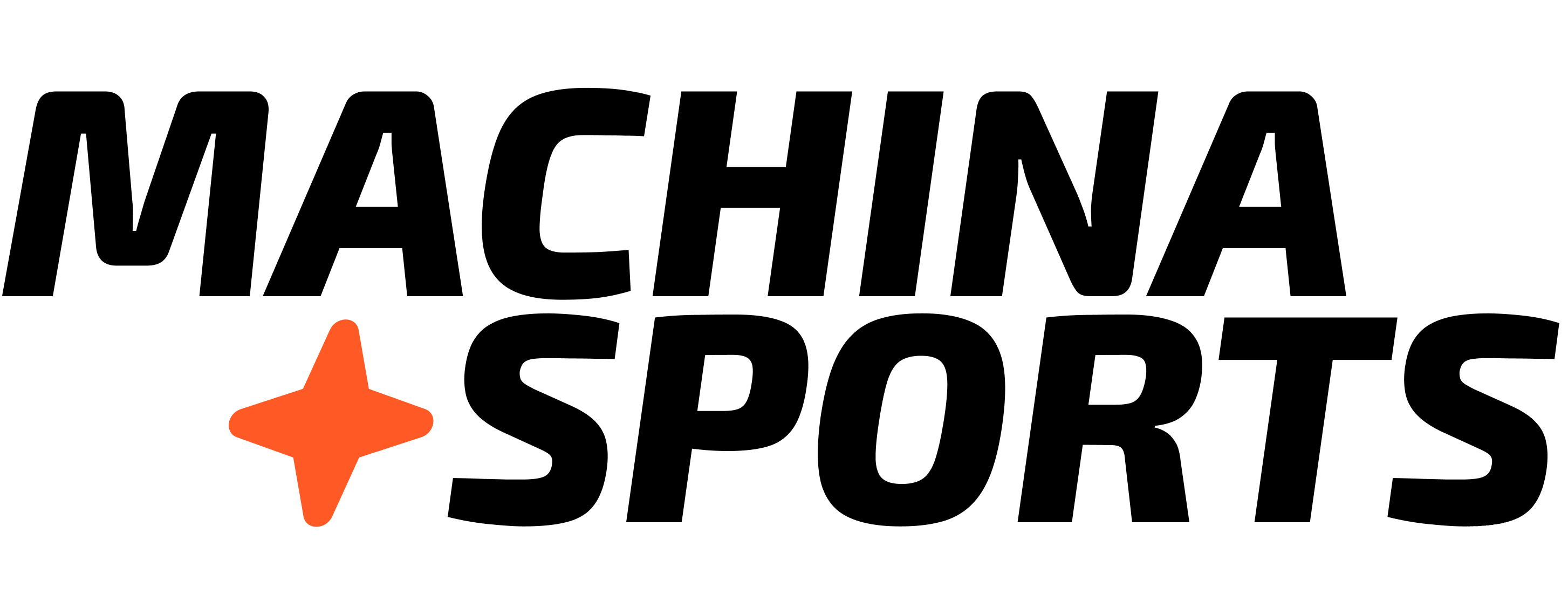Key Features
Race Analytics
Post-race lap times, position changes, and race strategy insights for completed Grand Prix events.
Driver Statistics
Comprehensive driver profiles with career statistics, performance trends, and head-to-head comparisons.
Team Performance
Constructor standings, car development analysis, and historical team performance data.
Circuit Information
Detailed track layouts, sector analysis, and historical race data for all F1 circuits.
Implementation Guide
1. Installation
The F1 Stats Agent is installed using the_install.yml configuration:
2. Folder Structure
The template creates a standard folder structure for organizing your F1 data:3. Data Synchronization
Configure data synchronization for different F1 data types:Race Data Sync
Driver Stats Sync
4. Chat Processing
The template includes a thread executor for processing F1-related queries:5. Scheduler Configuration
Set up schedulers to automate periodic F1 data updates:Customization Options
Data Sources
- Configure different F1 data providers based on your needs
- Add custom data sources by creating new connector configurations
AI Models
- Switch between different language models:
- OpenAI (gpt-4o) for highest quality responses
- Groq (llama-3.3-70b-versatile) for faster processing
- Other models as needed for specific use cases
Sync Frequency
- Adjust scheduler frequencies based on F1 race calendar
- Configure different update rates for race weekends vs. off-season periods
Content Generation
- Customize prompt schemas to generate different types of F1 content
- Modify mapping configurations to transform data for your specific needs
Sample Workflows
The F1 Stats Agent includes several sample workflows:- sync-f1-race.yml: Synchronize race results data
- sync-f1-driver.yml: Update driver statistics
- sync-f1-team.yml: Update constructor data
- f1-thread-executor.yml: Process F1-related queries
- f1-race-preview.yml: Generate race weekend previews
- f1-race-recap.yml: Create post-race analysis
Next Steps
- Explore the Workflows documentation to understand how to customize the template
- Learn about Connectors to add additional F1 data sources
- Review Mappings to transform data for your specific needs
- See Prompts to customize F1 content generation