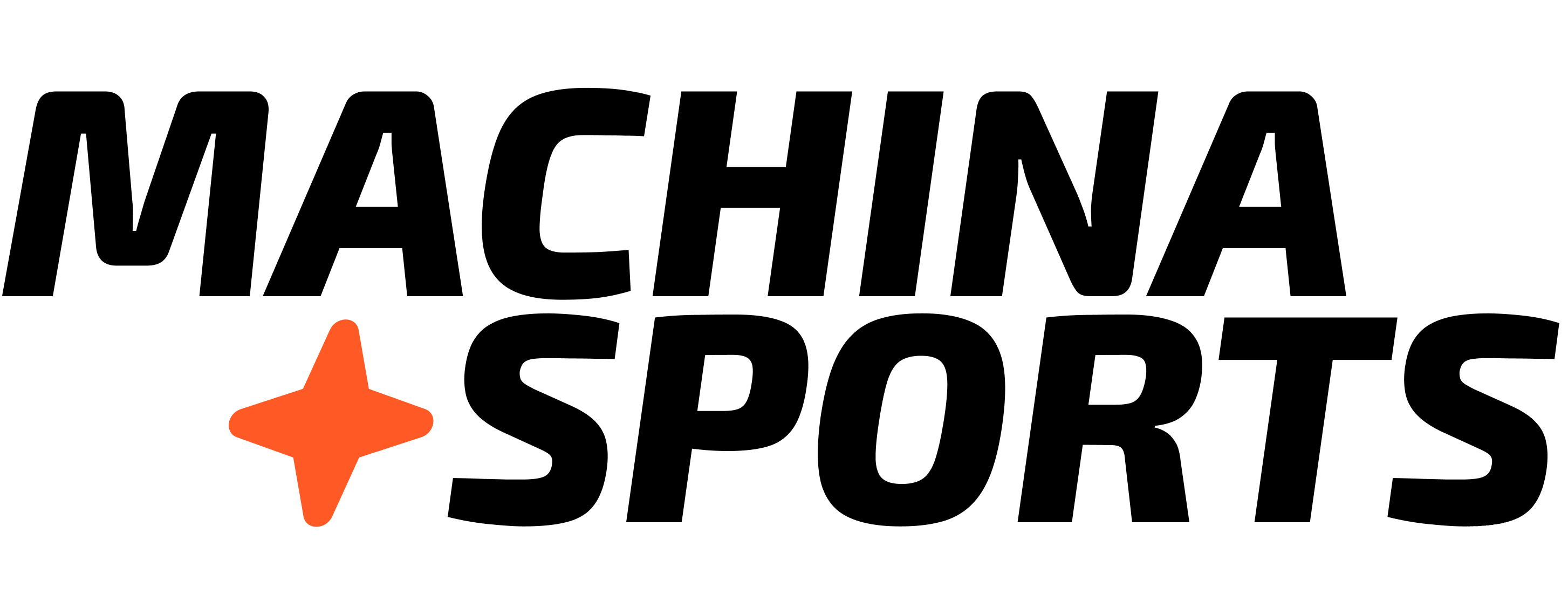1. Create a new project
- Access Machina Studio to create a new project. Give a name and slug.
2. Check credentials
- Access Machina Studio > My Project > Credentials.
- If yo API key allows customized integrations to generate authorized traffic in respective address.
3. Explore your new deployed client!
- Access Machina Studio > My Project.
- Install pre-built agents and connectors from templates and interact with data.