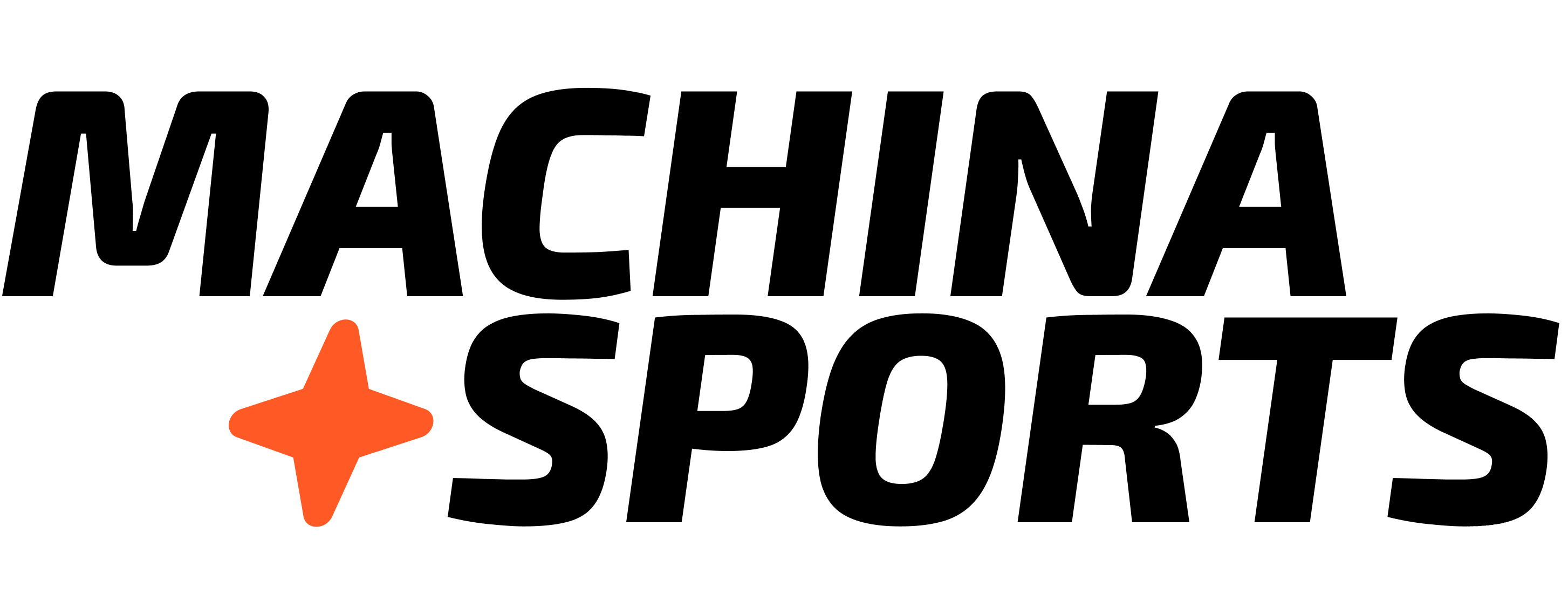1. Install a new connector
- Access Machina Studio > My Project > Templates.
- Studio fetch all available templates from @machina-templates repository. Filter by “Data Acquisition” and install one of your choice.
2. Your integration is ready!
- Access Machina Studio > My Project > Connectors.
- You can test your integration using embbed swagger or create a new agent or workflow that uses this connector and interact with data.